Text Tables and Translated Text Labels
Text elements can be configured to display language-specific text from an existing text group. The language of the text displayed is then dependent on the current language setting, as long as the referenced text group offers a text option for the current language setting. For example, en-US (English All). When the software’s language setting is changed by a user, the text displayed on the graphic--the text element label--also changes to match the new language setting. The two Text Element properties that must be configured for this feature are the Text and Text Type properties.
To reference text from a text group, create a text element on the canvas and from the Text Type property, manually select the Translated Text option, and then type the text group object name and value associated with the targeted text into the Text property field. The syntax for entering a text group object name and specifying a value from the text group is: [TextGroupObjectName].[Value]. The two components are separated by a colon ( . ), for example, [TxG_Action.55]. The en-US textual reference for the value 55 in this text group is, Change of Password.
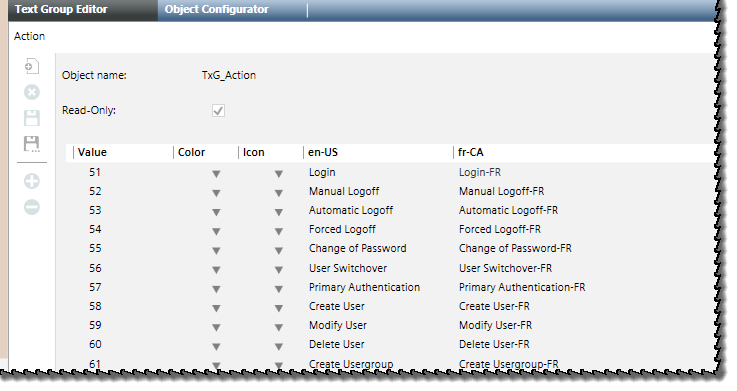
Related Topics
For additional background information, see Text Element
For workspace overview, see Home Tab.
For related procedures, see Adding Text Elements, Labels and Tooltips to a Graphic.