Highlighted Nodes in System Browser Linked to a Graphic
Highlighted objects in System Browser have a  curved arrow next to them:
curved arrow next to them:
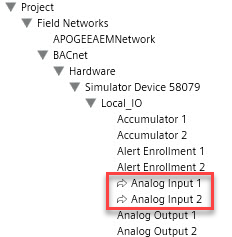
The arrows indicate existing and resolved data points referenced in a graphic when the Graphics Editor is in Runtime mode or when you click the  Highlight button from the toolbar.
Highlight button from the toolbar.
NOTE: A resolved data point is one that exists in both the Desigo CC management station and in the project database.
System Browser does not automatically expand the parent of highlighted objects. To see them, you must manually expand the parent node.
Tip: When editing a graphic, in System Browser, check the Manual Navigation box to scroll through the System Browser tree and highlight an object without unintentionally making it the primary selection.
The following highlighting rules apply to graphic files as follows:
- Graphic Template and Symbols - Only the primary selection and data points that are resolved are highlighted.
- Viewports - All the resolved data point on the graphic are highlighted.
For more information see, in System Browser, see Highlighted Objects. To activate this feature, see Activating Highlighted Objects.